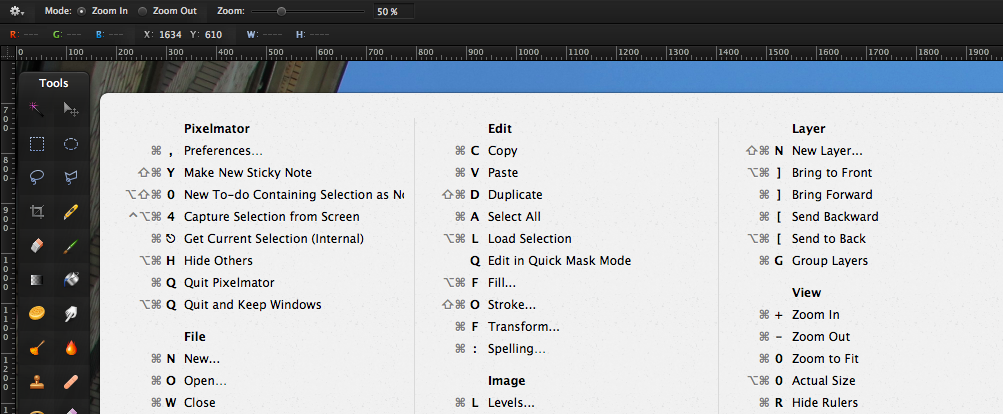Welcome Back!
We're so excited to have you back
We're so excited to have you back
Almost every time I have someone coming to me to complain about either a lack of hard drive space or the computer running slowly, the first thing I do is install a drive space scanner. On Mac, this app is called GrandPerspective http://grandperspectiv.sourceforge.net
You can either download GrandPerspective from the Sourceforge link above for free or from the App Store for $2.99. You'll get the same app either way. When you get it from the App Store, you know that it has passed Apple's review and quality control. You receive automatic updates, help cover distribution costs, and support further development. But the Sourceforge link is legit from the developer.
A Windows alternative that exists is WinDirStat https://windirstat.info/
When you download and run the app, select the drive you want to scan, and you'll see a screen with a bunch of blocks, with the larger blocks being the larger files and the smaller ones being smaller. This allows you to easily see what files are taking up a lot of space.
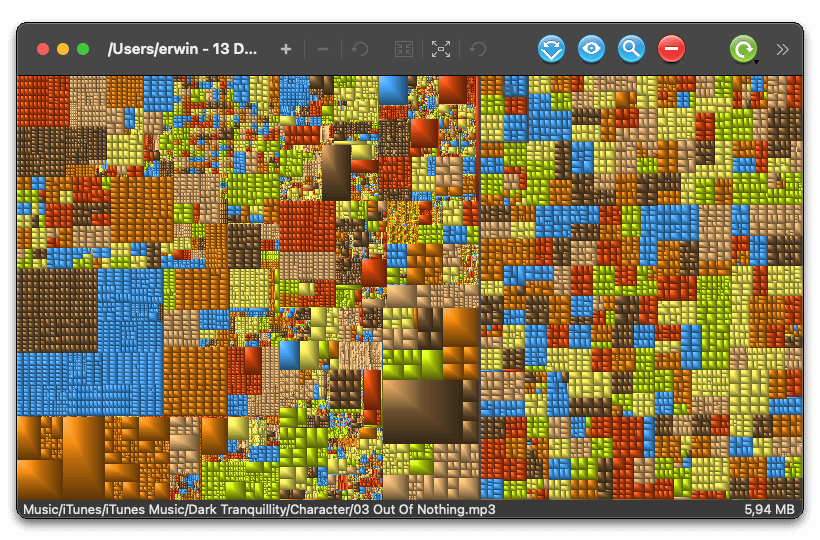
Be very careful when deleting files after you discover large files in this app. Some large files are required for your computer to operate. But video, photos, and other files are great to find here and either move to a backup drive or delete if no longer needed.
SelfControl https://selfcontrolapp.com
Apparently, the average human attention span is reduced to about 8 Seconds. Even if we can get down to work, our phones buzz, an email comes in, or something else pops up to distract us. Using an app like SelfControl in conjunction with Do Not Disturb mode can be great for reducing distractions. Even if we open up a web browser to search for stock photos or typefaces, we can sometimes reflexively open up YouTube or other distracting sites.
A paid version that I switched to is https://freedom.to/ as it is more robust and can sync across devices.
NightOwl https://nightowl.kramser.xyz
With dark mode being included on the latest macOS versions, a tool like this makes it super easy to swap dark mode on and off in your menu bar! Simple and sweet.
Rectangle https://rectangleapp.com/
Rectangle brings one of my favourite features from Windows to macOS easily snap applications and other windows to a grid on your monitor!
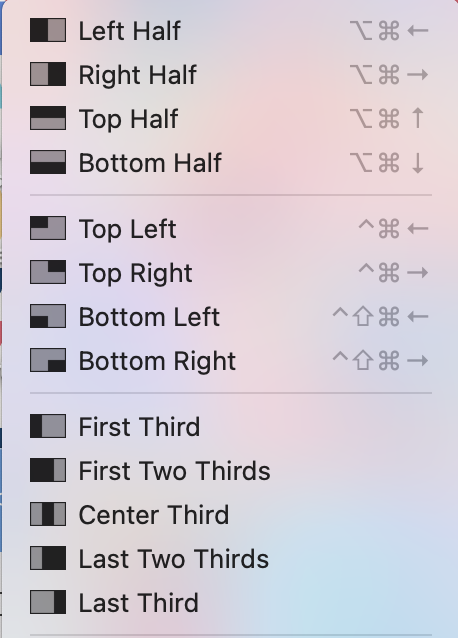
Unarchiver https://theunarchiver.com
Using this app allows you to extract RAR, ZIP and TAR files; unlike the built-in mac extractor, it also allows you automatically delete the original compressed files to save space while keeping the extracted files.
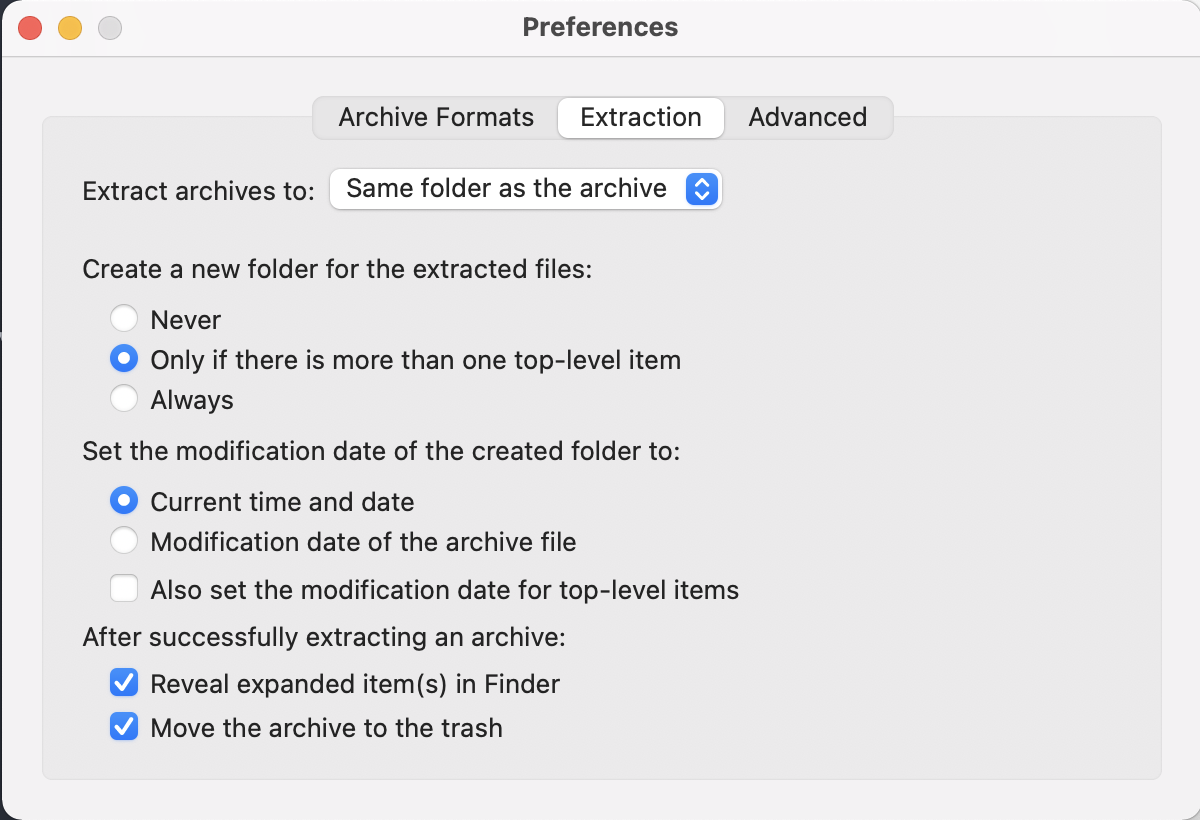
Just open up the app from your applications folder after installing and set the extraction preferences to your taste.
AppCleaner https://freemacsoft.net/appcleaner/ Pairs Well with GrandPerspective
Sometimes when you uninstall an app, it leaves behind a whole pack of folders hidden away in your system library. This app allows you to choose whether to keep or delete those folders when you uninstall something.
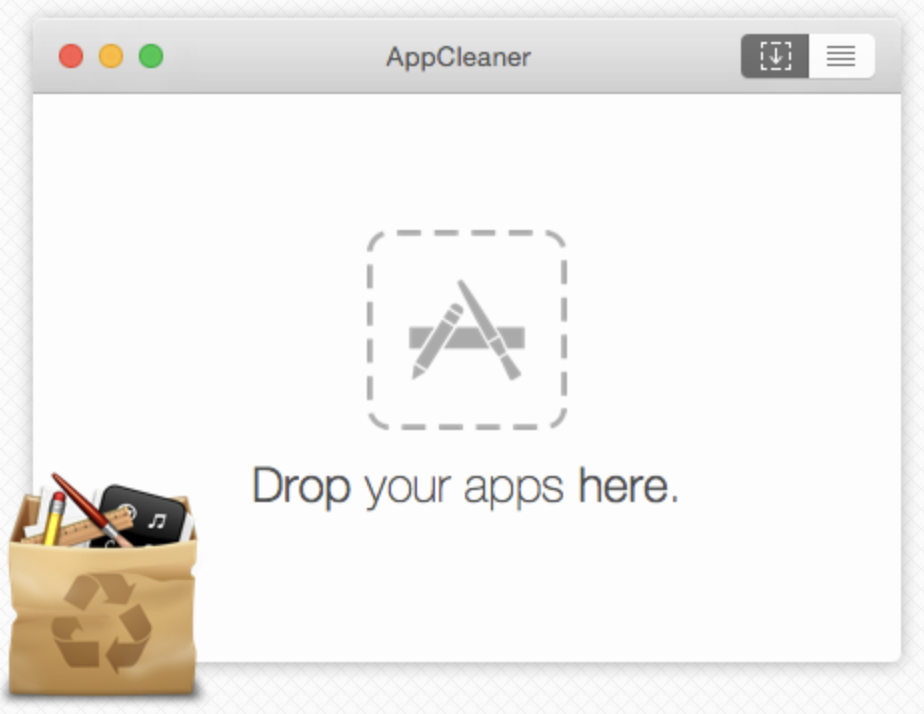
CheatSheet https://www.mediaatelier.com/CheatSheet/?ref=producthunt
This is a great little app that will come in handy, especially as you start to learn the Adobe suite, once installed and enabled in system preferences:
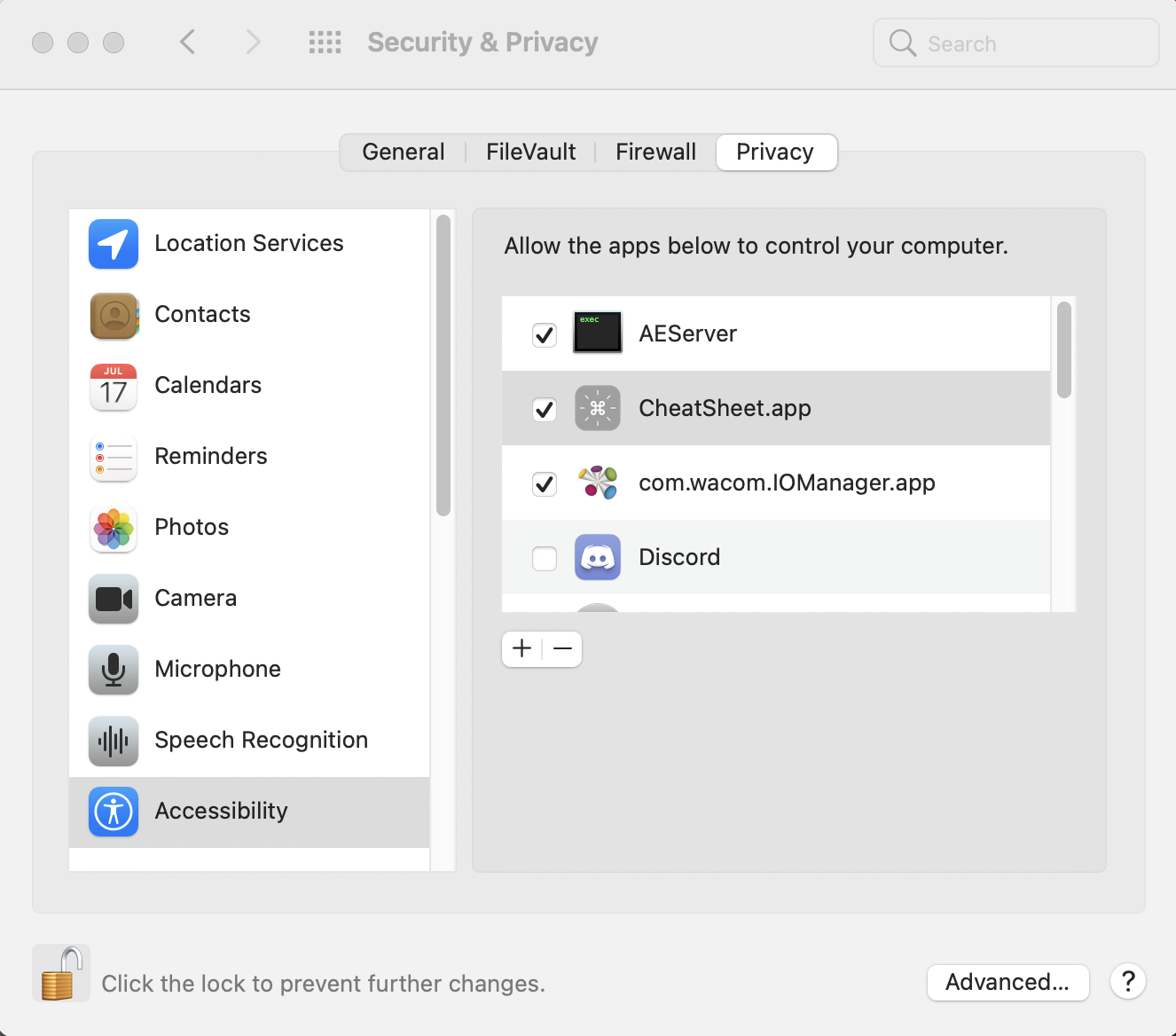 You simply hold down the CMD key, and a screen pops up with all the shortcuts for that app!
You simply hold down the CMD key, and a screen pops up with all the shortcuts for that app!